How to Apply
 There are several steps you must take when applying for financial aid. To ensure that you are applying for the maximum funding under both federal and state programs, please complete each step carefully as follows:
There are several steps you must take when applying for financial aid. To ensure that you are applying for the maximum funding under both federal and state programs, please complete each step carefully as follows:
Si necesita leer las instrucciones sobre cómo aplicar en español, haga clic aquí
IF YOU ARE A US CITIZEN:
Your first step in applying for financial aid is to complete the Free Application for Federal Student Aid (FAFSA) online. If you have already completed your FAFSA for this year, simply add our school code (002596) to your FAFSA so that we will receive it. Be sure to fill out the state portion of the aid so you will be considered for state grants, including “Free College” also known as the Community College Opportunity Grant.
If you are not eligible to complete the FAFSA, you may still be eligible for scholarships. You can find more information on how scholarships work and how to apply for one on our Scholarships webpage.
Check your self-service account. Go to Self-Service Instructions at the bottom of this page for details.
When you check to see that your FAFSA was received, you may also notice that some other documents are in a Missing or Incomplete status. The completed documents can be faxed the Financial Aid Office at to (609) 343-4935 or you can scan the completed form and email it to [email protected]. Please note that any citizenship documentation or a social security card must be presented in person.
The Financial Aid Office does not make tentative awards. You will not be awarded any federal or state financial aid (including grants and loans) until all of the required documents have been reviewed.
If you receive any requests via email or through the mail from the New Jersey Higher Education Student Assistance Authority (HESAA), please comply with those requests. You must submit all documents that they request in order to be eligible for any state aid including Tuition Aid Grant (TAG), Educational Opportunity Fund (EOF), and NJ STARS.
Once your documents are received by our office, they will be in a status of Pending Review. All documents are reviewed within a week to 10 days, however, many are processed much sooner. Please check the status of your documents often. If additional information is needed after the documents have been reviewed, you will see those documents in the Communication section. Once all documents have been updated to a Reviewed status, you can see your financial aid award.
Once all of your documents have been reviewed, you will see your financial aid award in the Financial Aid section of Self Service (formerly WebAdvisor). You can view your financial aid award amounts for the entire academic year or just for a single term.
If all of your documents have been reviewed and you do not see a financial aid award, this is because you are not eligible for grants. You are still, however, eligible for student loans and scholarships. Atlantic Cape Community College does not automatically award students a loan, however, if you would like to borrow a loan, you can request one. Information about how student loans work and how to request one can be found on our Loans page. Information about how scholarships work and how to request one can be found on our Scholarships page.
If You are Not a U.S. Citizen
Previously, in order to be eligible for federal or state financial aid, students needed to be a US citizen or eligible non-citizen. As of May 9, 2018, New Jersey passed a law that allows undocumented students enrolled in eligible New Jersey colleges to apply for New Jersey financial aid. Students interested in being considered for this funding must complete the New Jersey Alternative Financial Aid Application.
- NOT a US citizen or eligible non-citizen.
- Attended a New Jersey high school for at least three (3) years.
- Graduated from a New Jersey high school or received the equivalent of a high school diploma in New Jersey.
- Registered for Selective Service (male students only).
- Are able to file an affidavit stating that you will file an application to legalize your immigration status or will file an application as soon you are eligible to do so.
Step 1: Complete the NJ Dreamers Application.
Step 2: Submit the following documents to the Office of Financial Aid via email.
A copy of your final New Jersey high school transcript. Your high school transcript must include the notation that a diploma was awarded and that you attended at least 3 years of high school in NJ. The transcript must include all courses taken and grades earned.
If you are a male student, submit a copy of your Selective Service registration card. If you do not have a social security number, you can register with the paper form.
From here, you can follow steps 3 through 5 outlined under the US Citizens section.
Hands on Financial Aid Workshops
Get assistance with your online federal and state financial aid applications. Space is limited, registration required.
The New Jersey Tuition Equity Act
The New Jersey Tuition Equity Act allows students to receive in-state tuition provided they meet each of the following criteria:
- Attended high school in this State for three or more years;
- Graduated from a high school in this State or received the equivalent of a high school diploma in this State;
- Registers as an entering student or is currently enrolled in a public institution of higher education not earlier than the fall semester of the 2007-2008 academic year; and
- In the case of a person without lawful immigration status, files an affidavit with the institution of higher education stating that the student has filed an application to legalize his immigration status or will file an application as soon as he is eligible to do so.
Self Service Instructions
FINANCIAL AID STUDENT SELF SERVICE
Go to your Self Service Checklist by following these steps.1. Go to Atlantic Cape Student Self Service.
2. Click LOG IN at the top of the page.
3. Enter your User ID, Password, and hit the SUBMIT button. If you are having trouble with either your User ID or password, please contact Enrollment Services at (609) 343-5005 or [email protected]
4. You will now be on the Atlantic Cape Self Service (formerly WebAdvisor) page. On the right side of the screen, click the Students button in the list of options.
5. You should now see a banner which reads Current Students - Self Service for StudentsMenu.
6. On the left side of the screen, under Financial Aid select Financial Aid Checklist. This link will bring you to the Student Self Service menu.
