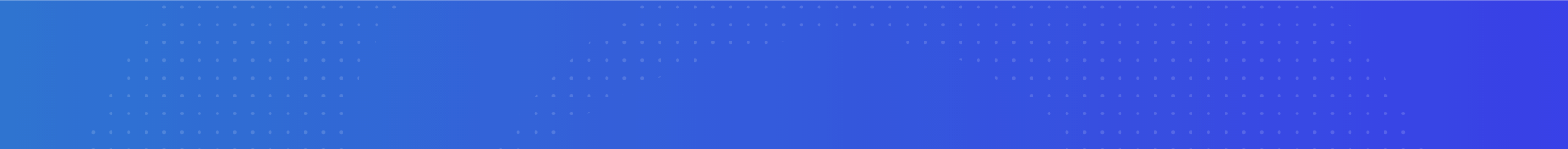
Tutorials, Handouts & Software
Tutorials, Handouts & Software
The links below point to tutorials, handouts and useful software available to faculty. Some handouts require the free Adobe Acrobat reader.
Blackboard Learn (Original)
Blackboard Learn (Original) is Atlantic Cape's web-based learning management system which is used with all of our courses. Not only does it have communication tools such as email, messages, discussions and chat, but it also allows you to create online tests, monitor your students' progress through activities, and it also supports many multimedia formats such as audio and video. Below are instructor and student Blackboard Learn tutorials and videos.
Below are manuals, handouts and video tutorials for Blackboard Learn Original.
Blackboard Learn Ultra is Anthology's newest learning management system that Atlantic Cape is planning to move to in Fall 2025. We will be piloting Blackboard Learn Ultra with a small group of faculty in Spring 2025.
Below are instructor tutorials for Blackboard Learn Ultra.
Getting Started with Blackboard Learn Ultra:
Setting Up Blackboard Learn Ultra Courses:
Course Content:
Assessments and Grading:
Interact with Students:
Analytics:
Edpuzzle
Easily create interactive video lessons for your students.
Flip
Flip is a free, simple way to foster short video-based discussions on classroom topics.
HandBrake
HandBrake is a free, multi-platform (Windows, Mac, Linux) tool for converting video from nearly any format to a selection of modern, widely supported codecs.
Honorlock
Honorlock is online proctoring software that integrates directly with Blackboard Learn. Honorlock is used with online and remote courses to protect the integrity of online exams and verify student identity. Beginning Summer 2024, Honorlock may also be used with face-to-face courses. All faculty who teach online and remote courses are required to use Honorlock with a minimum of one assessment.
Based on the advice of Atlantic Cape legal counsel, faculty are not permitted to utilize the Room Scan feature of Honorlock at this time.
- Honorlock Minimum System Requirements - the Google Chrome browser is required with the Honorlock Chrome Extension.
- How to Use Honorlock - Faculty Guide (Video)
- Using Honorlock with Blackboard (Faculty) - (on our Blackboard it is listed under "Build Content")
- Create a Third Party Exam with Honorlock
- Create a Practice Exam - ensure students are ready to use Honorlock before a high stakes exam
- Honorlock Standard Exam Guidelines
- Honorlock Suggested Syllabus Verbiage
- Best Practices for Remote Proctoring
- How to View Your Honorlock Results
- How to Interpret Flags
- Reviewing a Summary Report
- Reviewing Session Results Best Practices
- Honorlock Support - there is a faculty only phone number on this page. Users can also run a system check on this page.
- Honorlock Knowledge Base
- Honorlock Student FAQ
- Honorlock Student Privacy Resources
- Honorlock Student Best Practices
- Honorlock Status Page
Images
Educators often have use for high quality pictures and graphics. These free image sources are “CC0” license. CC0 enables creators and owners of copyright-protected content to waive interests in their works and place them in the public domain. Others can then freely build upon, enhance and reuse the works for any purposes without restriction under copyright law.
Kahoot!
Kahoot! is a free, mobile game-based learning platform that makes learning fun, inclusive and engaging.
Poll Everywhere
Poll Everywhere is a free student response system to use in your classroom. Poll Everywhere uses students' personal mobile devices to increase classroom interaction. Students can participate in classroom surveys using SMS messaging, mobile and desktop web browsers.
Prezi
Prezi is zooming presentation software. It allows you to bring all of your ideas into one space and show how they relate.
- Prezi Web Site
- Prezi Audio Narrated Tutorials and Cheat Sheets
- Sign up for free Student/Teacher Prezi Edu account
Streamable
Streamable is an easy way to edit and publish video. It is simple, fast and free. You can upload your video or paste a video URL (ie. from YouTube). After you are finished editing your video, you can embed the link or download the .mp4 file. There is a 10 minute limit on video duration and a maximum file size of 1 GB for direct file uploads.
TechSmith Capture
TechSmith Capture (formerly Jing) is a free application that you can download and install onto your Windows or Mac computer. Capture allows you to grab a screenshot or record a video of anything visible on your computer screen and share it with others.
Turnitin
Turnitin is software used at Atlantic Cape to deter plagiarism. It is easy to use and quickly identifies unoriginal material. View the links below for useful tutorials.
- Turnitin Assignment Management
- Frequently Asked Questions about Turnitin LTI 1.3
- Turnitin Student Tutorials
- AI Writing Detection
- Disrupting Plagiarism: Building a Culture of Academic Honesty
- Turnitin Feedback Studio VidBITs
- Turnitin Status Page
- Open a Turnitin Technical Support Ticket
Twiddla
Twiddla is a real-time Online collaboration tool that is free for educational uses. You can use Twiddla to create and attend password protected meetings with a custom meeting URL. Twiddla allows you to share images and documents and incorporates both chat and voice.
Venus Academic Server
The Atlantic Cape academic server ("Venus") provides native file storage and website technologies for faculty and students.
- File Storage
- Web Hosting
Venus also provides common web tools customized for educational use. Please contact Michelle Perkins at [email protected] for more information.
Whiteboard Animation Videos
Whiteboard animation videos are videos that draw themselves using images, shapes, characters and sounds. Below are three web tools that you can use to create whiteboard animation videos:
- Vyond (formerly Go Animate) (free trial)
- VideoScribe (free trial)
- Powtoon (free and paid versions)
- How Whiteboard Video Technology Works in Education
Zoom
Zoom is a web conferencing solution that includes a free "Basic" version that allows meetings for up to 100 participants. There is a 40 minute time limit for meetings with 3 or more participants in the Basic version, with unlimited 1-to-1 meetings. Zoom includes group collaboration features and is accessible across mobile devices, desktops, and telephones. Zoom is currently available to faculty as an option for remote instruction. To receive the "Full" version of Zoom please email [email protected].
